The hello world example: print "hello, world". Only the first execution actually prints output.
1 Say hello
Start the gui via
l3guiand paste the code
print "hello world!"(via the middle mouse button on the canvas) to get

Running this via right button > run code, we get
hello world! (None, 3)on the console.
(None, 3) is simply the (value, timestamp) returned
by print.
2 Second run
Run it again and get only
(None, 3)Because the
print command is unchanged it is not executed again and
the old value is returned.
3 Many hellos
When there is more than one world, using
for num in range(5):
print "hello world %d" % num
is better.
The first run of
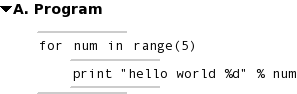
gives
hello world 0 hello world 1 hello world 2 hello world 3 hello world 4 (None, 201)
with repeated runs just returning
(None, 201)
4 Many hellos, reused
These values are just the ones we want to use in the greeting template
print_(
"<value>")
instead of <value>, so we retrieve them via the menu selection
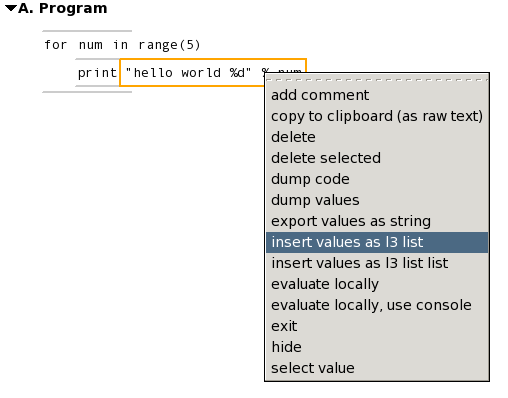
to get
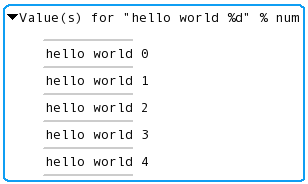
and insert that list into the template. This is what the new hello looks like:

Running this, we get
['hello world 0', 'hello world 1', 'hello world 2', 'hello world 3', 'hello world 4'] (None, 225)
Running it again just gives the value
(None, 225)-----------